We recently launched our most exciting feature in years: Design Studio. If you haven’t heard about this powerful, easy-to-use design and marketing tool made specifically for real estate professionals, check out our press release and our feature in Inman.
Ready to leverage the full power of Design Studio? Here are three quick ways to use it to take your real estate marketing to a new level.
COMPLETE LISTING INTEGRATION

By far, one of the coolest things about Design Studio is its complete MLS integration. Other design tools offer templates to help you market your listings, but you have to manually add the listing images, property information, price, etc. Design Studio, on the other hand, instantly plugs in all this information for you! Want to see it in action? Here’s how:
- Click the Design Studio tab from the menu on the lefthand side of SocialBAY
- Select a Listing Post or Listing Flyer that you like
- Click Change Listing in the top left
- Select the listing you’d like to market & click Confirm
Just like that, Design Studio does all the tedious work for you! Make any customizations you see fit and instantly download or share it to social media. Marketing your listing has truly never been easier.
MAKE THE MOST OF YOUR TESTIMONIALS

One of our clients’ most requested content categories over the past few years has been testimonials, and it makes total sense! Having someone else talk about how great you are is super valuable. With Design Studio, creating professionally designed testimonial content is simple. Just select your favorite template from the Testimonial section, paste in your glowing testimonial, and you’re ready to post, advertise, or download!
TAKE SOCIAL MEDIA ENGAGEMENT TO NEW LEVELS
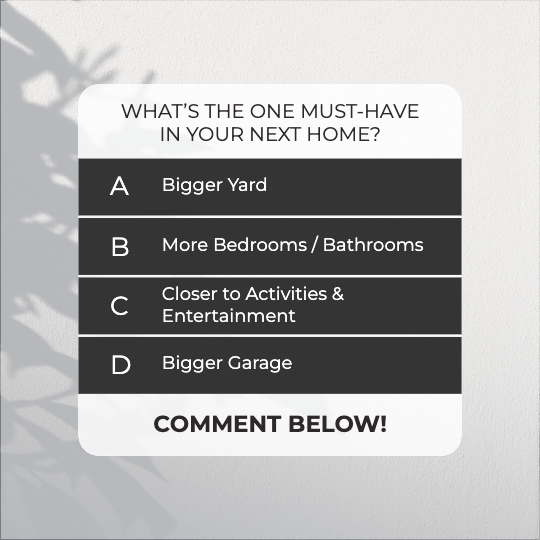
Let’s take things back to basics for a moment. What’s the point of social media? To be social! That being said, it’s time consuming to constantly come up with engaging content when you’re running all over town as a busy real estate agent. That’s where Design Studio comes in.
In the Engaging Content section, you’ll find a variety of social media content designed to encourage your followers to interact. Pieces like the image above can be posted without any changes, or you can customize it to make sure it’s perfectly suited for your specific audience. Either way, using Design Studio to engage with your online community is incredibly easy.
Want a demo of Design Studio? We’d love to give you a tour! Request one here!

