Instagram Stories are one of the most consumed kinds of social media right now, and they now include all sorts of engaging widgets or “stickers” to encourage viewers to interact with you and your business. If you’re unfamiliar with Instagram Stories, they’re basically short videos or images that disappear after 24 hours. They can be seen on your profile, within the Instagram Feed, or in Instagram’s Explore tab.
Let’s take a look at some of these stickers and a few ideas of how you can use them in the real estate industry to start conversations and look like a social media pro! To pull up the stickers menu, take or upload a picture for your Story, then simply swipe up or click the icon in the top right that looks like a smiley in a square.
(I included screenshots of examples, but kept the background blank. When you use these stickers, please don’t use a blank background! Use something fun, eye-catching, etc.)
Quiz
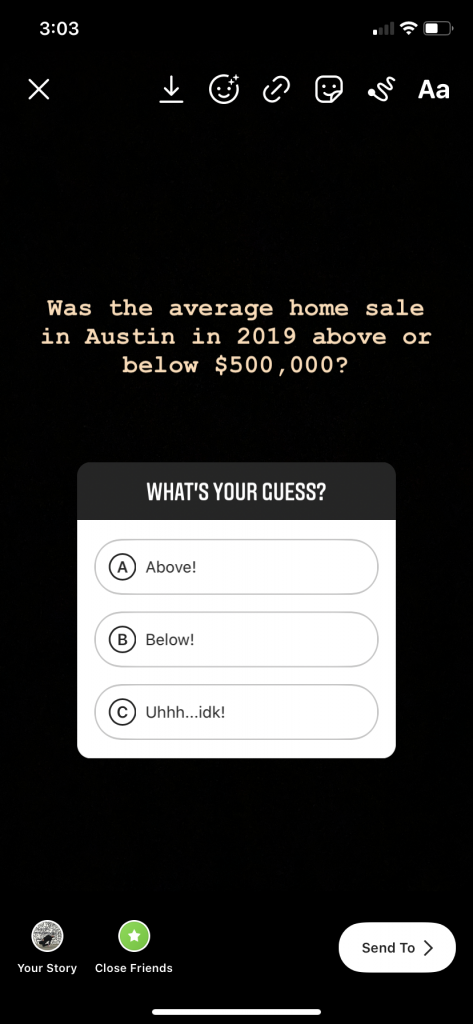
Want to test your followers’ knowledge? Use the Quiz sticker to ask a custom multiple choice question with one correct answer. For example, you could ask something like, “What was the average price a home sold for in Austin, TX in June?” Then just list a few answers and one correct one. You could make this a weekly series, if your followers like it!
Questions
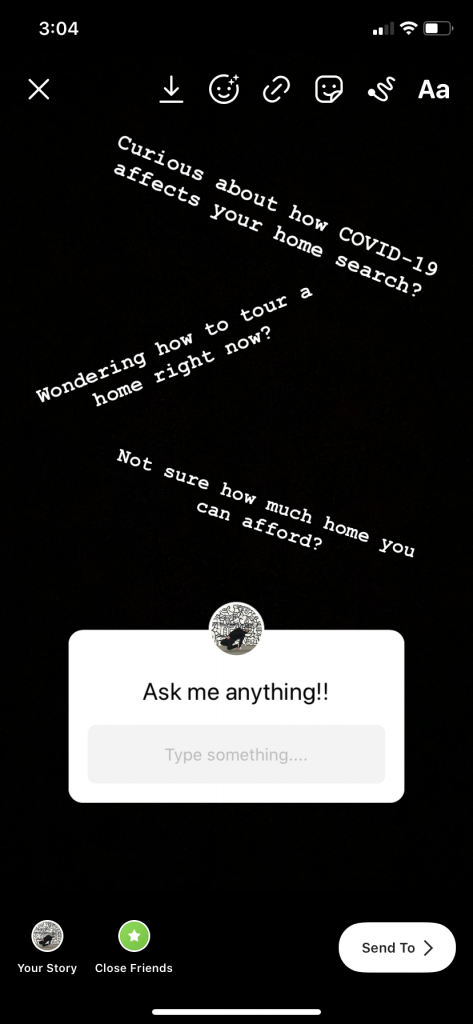
Looking for an easy way to engage with your followers? Prompt them to ask you a question! Use the Questions sticker and say something like, “Have questions about real estate? Ask me ANYTHING!” Viewers will submit questions and you can post new stories featuring the questions and your answer.
Countdown
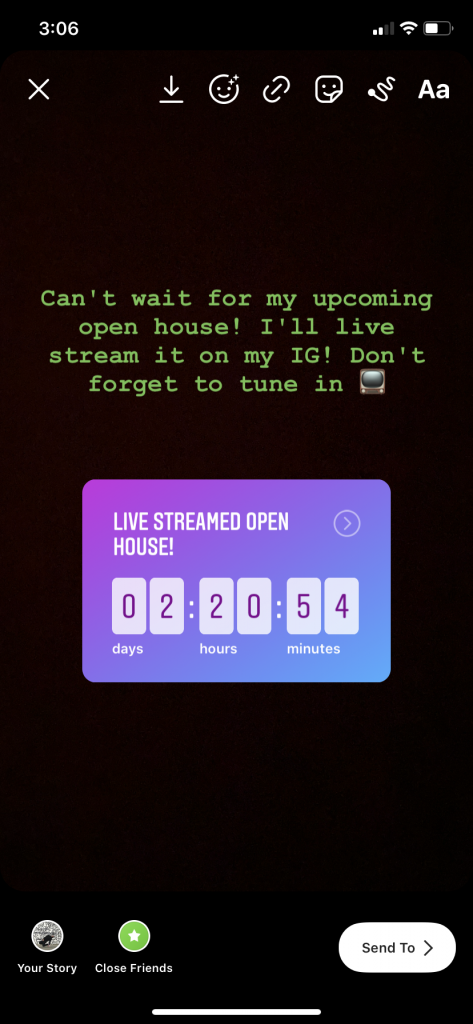
If you have an upcoming open house or event of any sort that you’d like to promote, use the Countdown sticker! Just enter the date/time of the event and you can add a sticker to your Story that will update and count down continually when people view it.
DM Me

If you’d like to prompt general messages from your audience, use the DM Me sticker. It basically just creates a super quick shortcut for viewers to privately message you. Nothing too special here, but you could say something like, “It’s a strong seller’s market right now, so if you’ve been considering selling your home, we should talk! Click the DM button now to shoot me a message.”
Poll
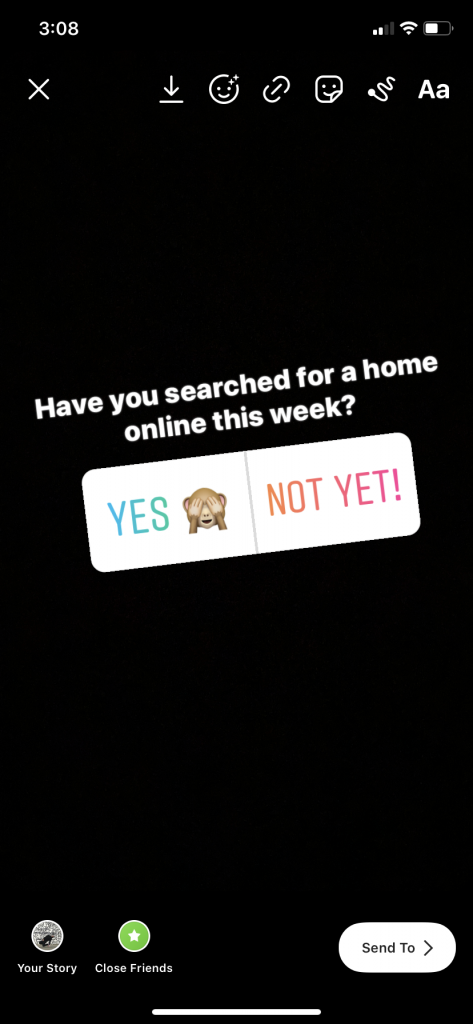
Polls are one of the most engaging stickers available. Simply put, you give viewers the choice between two options and after they vote, they can see the results of the overall results. If you want to ask viewers their design preference, you could post a picture of a bold kitchen or paint color and the poll could be between a thumbs up emoji and a thumbs down emoji. Easy as that!
Emoji Slider
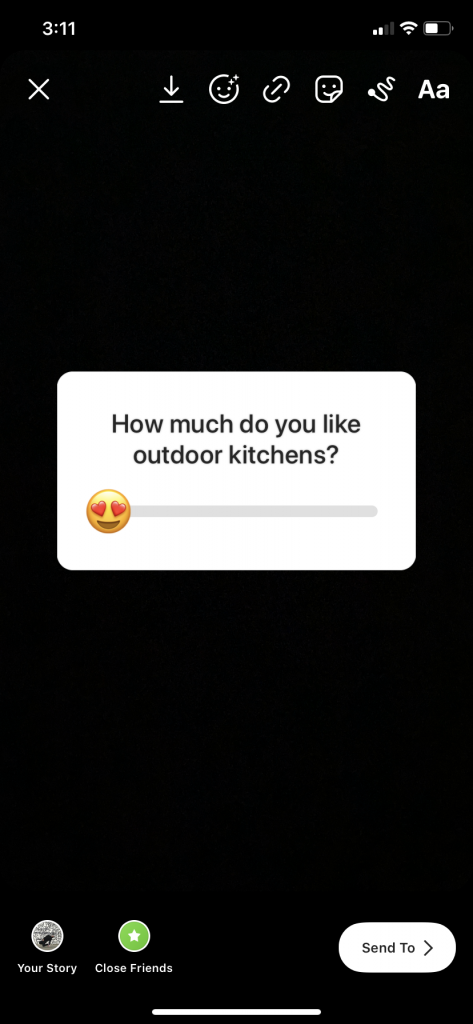
This sticker is a little bit less intuitive, but here’s the easiest way to understand it: You choose an emoji, let’s use this one as an example ❤️, and viewers use a slider to indicate how much they ❤️ your image. If they’re a big fan, they’ll slide it all the way to the right. If it’s just ok, maybe they’ll slide it halfway. The sticker then shows the average of all responses on the slider. Just give it a try…it’ll make sense!
Donation
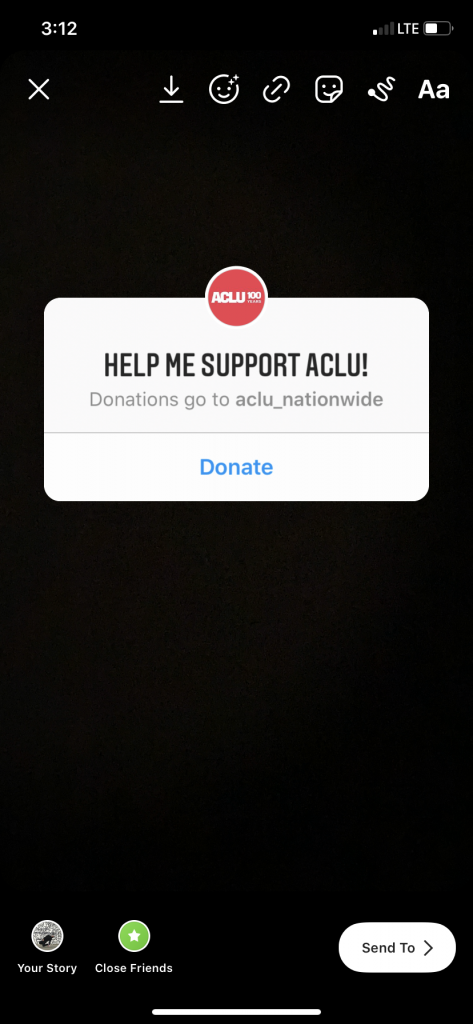
Want to encourage your followers to donate to a worthy cause? Instagram has made it super easy with this Donation sticker. Add it to your Story, and viewers will be able to click and donate extremely easily.
Hashtag
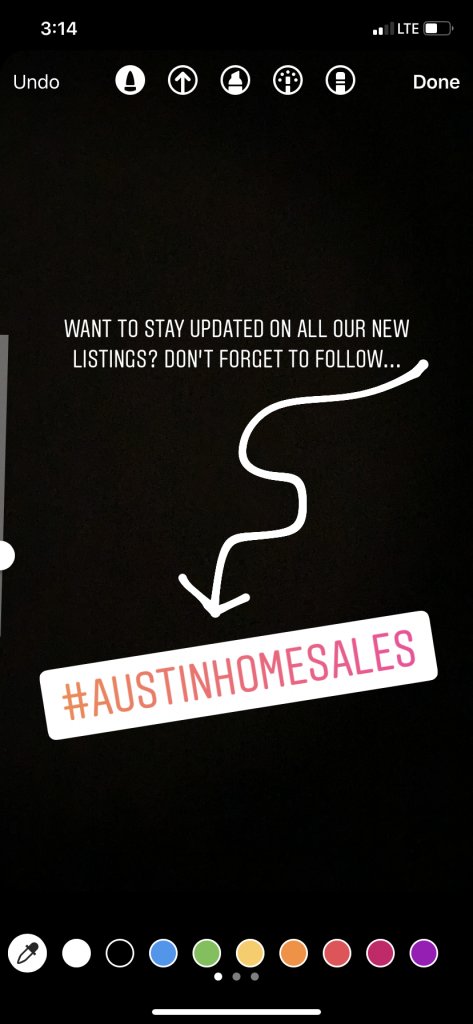
If there’s a hashtag that you use across your marketing, you can include it in the form of a Hashtag sticker on your Stories. You can include hashtags in the regular text on Stories as well, but the sticker makes it much more noticeable.
Location
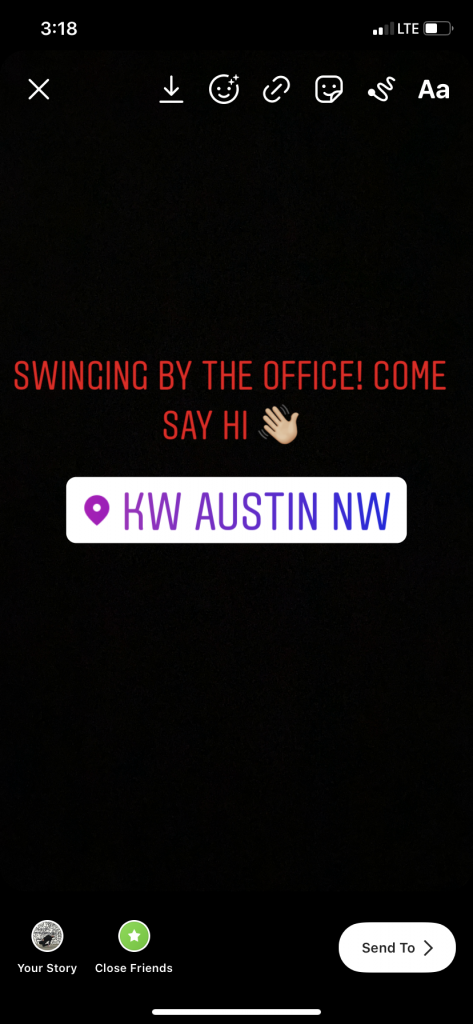
If you want to shout out your local town/city in your Stories, use a Location sticker! Viewers can click on the location, see it on a mini map and see other Instagram posts that also tagged that location.
There you go! Hopefully this helps spice up your Instagram Stories and gives you some inspiration for ways to use these stickers to your advantage. Get posting!

